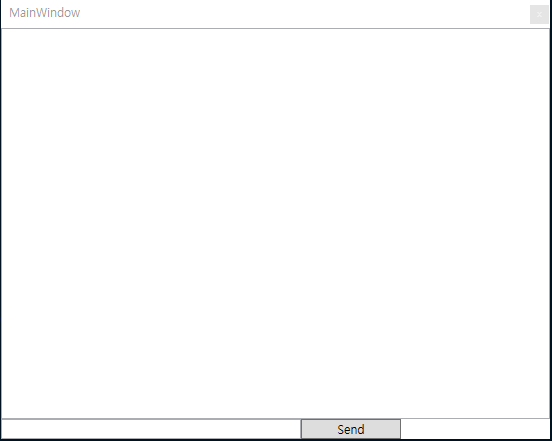|
C# 5버전에서 제공되는 async / await을 사용해서 간편하게 비동기 처리에 대해 결과를 작업을 간단하게 구현할 수 있습니다.
async/await 사용의 대기 처리 링크 그런데 연속적인 결과를 비동기로 반환하고 대기 처리 하는 것은 불가능 했습니다. C# 8버전에서는 System.Collections.Generic.IAsyncEnumerable<T> 인터페이스가 추가 되어 연속적인 결과 스트림에 대해 비동기 처리가 구현이 가능합니다. 그럼 System.Collections.Generic.IAsyncEnumerable<T> 대해 간단한 예제를 통해 어떻게 사용할 수 있는지 보겠습니다. IAsyncEnumerable<T>System.Collections.Generic.IAsyncEnumerable<T> 인터페이스는 System.Collections.Generic.IAsyncEnumerator<T> 인터페이스를 반환하는 GetAsyncEnumerator() 메서드가 구현 되어 있습니다. System.Collections.Generic.IAsyncEnumerator<T> 인터페이스는 Enumerator의 기능으로서 컬렉션에 있는 요소를 탐색할 수 있는 기능을 제공해 주는데 MoveNextAsync()메서드를 통해 탐색할 수 있습니다. MoveNextAsync()메서드는 System.Threading.Tasks.ValueTask<TResult> 타입으로 Awaiter사용이 가능합니다. 즉 다음과 같이 순차적으로 탐색을 할 수 있는 것 입니다. IAsyncEnumerable<T>의 GetAsyncEnumerator()메서드를 통해 열거 기능을 받아서
while(await MoveNextAsync()) {
...
}
위 코드는 foreach의 syntactic sugar로 foreach(…){ } 코드가 저런 형태로 동작 됩니다. IAsyncEnumerable<T> 사용System.Collections.Generic.IAsyncEnumerable<T>는 네트워크나 IoT 장비를 통해 스트림 데이터와 같은 실시간 연속 데이터를 비동기 적으로 처리하고자 할때 효율적으로 사용할 수 있습니다. 다음 예제 코드는 네트워크상 에서 실시간으로 비동기로 채팅 데이터를 받아 동기적으로 처리 하는 예제 코드 입니다. 우선 동기적 처리로 실시간 채팅 데이터를 받을 수 있는 간단한 ChatStream클래스를 작성해 봅니다. public class ChatStream
{
private CancellationTokenSource _cancel;
// 채팅 데이터가 수신 되기 까지 대기 처리 용도
private readonly SemaphoreSlim _sem;
// 수신 받은 채팅 데이터
private ConcurrentQueue<String> _chatCollection;
public ChatStream()
{
_cancel = new CancellationTokenSource();
_sem = new SemaphoreSlim(0);
_chatCollection = new ConcurrentQueue<String>();
}
public async IAsyncEnumerable<string> GetChatAsync()
{
while (_cancel.IsCancellationRequested == false)
{
// 대기
await _sem.WaitAsync();
string chat;
// 큐에서 메세지를 꺼내서 return
if (_chatCollection.TryDequeue(out chat))
{
yield return chat;
}
}
}
public void Send(string chat)
{
_chatCollection.Enqueue(chat);
_sem.Release(1);
}
}
채팅 데이터가 전송 되면 큐에 넣어두고 System.Threading.SemaphoreSlim 을 사용해 동기화 시켰습니다. ChatStream의 채팅 스트림 데이터 처리 코드는 다음과 같습니다. [MainWindow.xaml] <Grid>
<Grid.RowDefinitions>
<RowDefinition Height="*"/>
<RowDefinition Height="Auto"/>
</Grid.RowDefinitions>
<ListView Grid.Row="0"
ItemsSource="{Binding ChatList}">
<ListView.ItemTemplate>
<DataTemplate>
<TextBlock Text="{Binding .}"/>
</DataTemplate>
</ListView.ItemTemplate>
</ListView>
<StackPanel Grid.Row="1"
Orientation="Horizontal">
<TextBox x:Name="xChatTxt" Width="300"/>
<Button x:Name="xSendBtn" Width="100"
Content="Send"
Click="xSendBtn_Click"/>
</StackPanel>
</Grid>
[MainWindow.xaml.cs] public partial class MainWindow : Window
{
ChatStream _chatStream = null;
public MainWindow()
{
InitializeComponent();
ChatList = new ObservableCollection<string>();
this.DataContext = this;
this.Loaded += MainWindow_Loaded;
}
public ObservableCollection<String> ChatList // 샘플이니깐 단순하게 속성 바인딩
{
get;set;
}
private async void MainWindow_Loaded(object sender, RoutedEventArgs e)
{
_chatStream = new ChatStream();
// 실시간 채팅 데이터 열거 await 처리
// **<span style="color: rgb(107, 173, 222);">System.Collections.Generic.IAsyncEnumerable<String></span>** 객체를 Awaiter하게 열거한다.
await foreach (var chat in _chatStream.GetChatAsync())
{
ChatList.Add(chat);
}
}
private async void xSendBtn_Click(object sender, RoutedEventArgs e)
{
// ChatStream의 채팅 데이터 큐에 메세지 보관
_chatStream.Send(this.xChatTxt.Text);
this.xChatTxt.Text = String.Empty;
}
}
실행시 결과는 다음과 같습니다. 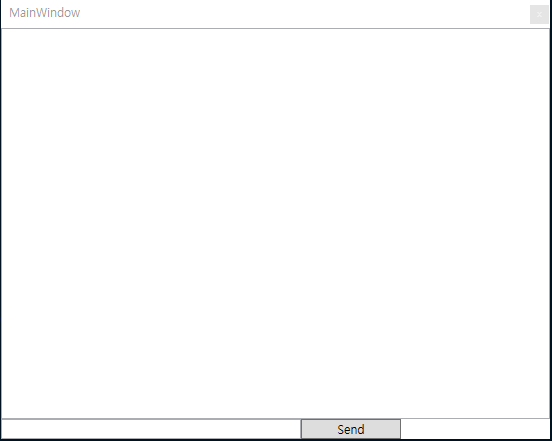
|