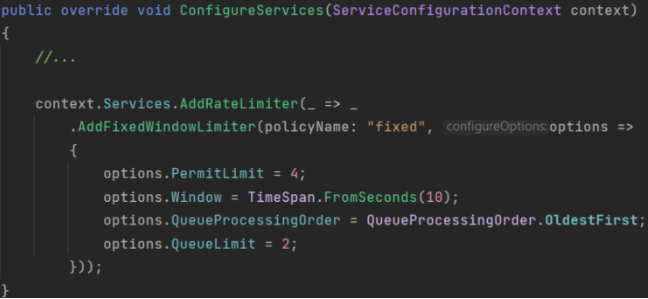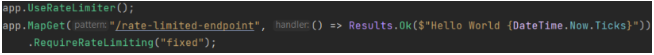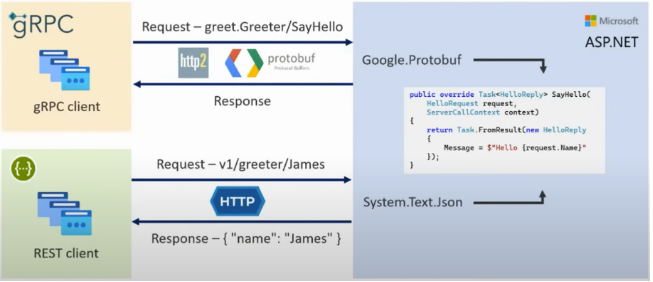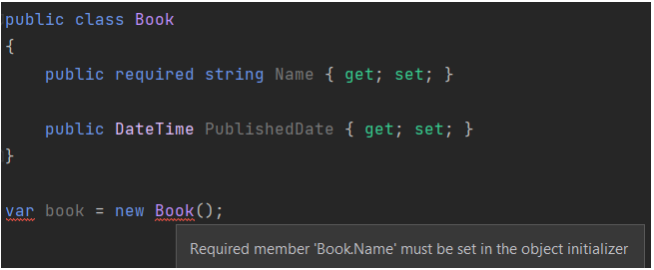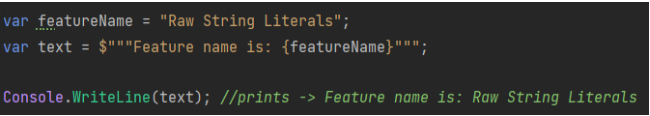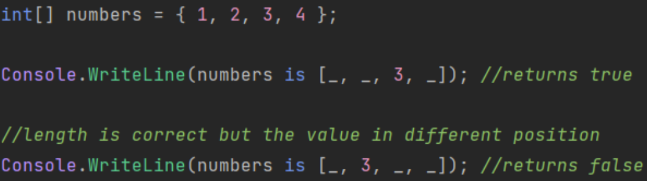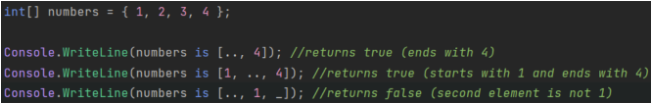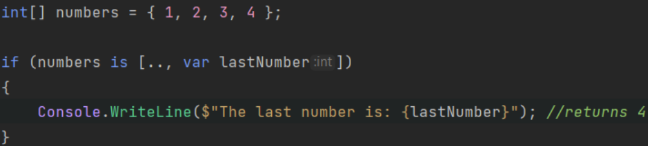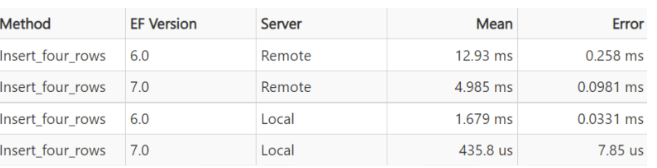내용 보기
작성자
관리자 (IP : 106.247.248.10)
날짜
2023-02-03 10:06
제목
[.NET 7] .NET 7의 새로운 기능
What's new with .NET 7?In this article, I will highlight a few interesting features that are now available with the release of C# 11 and .NET 7. There are many new features coming with this release. We are going to examine new features within 4 sub-sections: ASP.NET Core, C#11, EF 7 and MAUI. Let's start with ASP.NET Core. ASP.NET CoreWe will see the following features in this section:
Rate LimitingRate limiting is a way to limit request frequency for a limited time. Before .NET 7 we didn’t have built-in support so we would need to implement it ourselves, use some NuGet packages around or let the CDN provider do this on server level on behalf of us (like Cloudflare). With .NET 7, built-in Rate Limiting support has been added and we can easily define rate-limiting policies and attach them to our endpoints. Defining rate-limiting policy and registering the required services to the DI container:
Adding the middleware to the request pipeline and using the defined policy:
Output CachingOutput Caching is a new middleware that provides a caching mechanism and allows you to store results from your web application and serve them from a cache rather than computing them every time. This improves performance and frees up resources for other tasks. It’s pretty straightforward to use output caching in minimal APIs. You just need to create an endpoint and use the For the following example, the result will be the same for 10 minutes: Built-in HTTP/3 SupportIn .NET 6, HTTP/3 was introduced for experimental purposes and now with .NET 7 it’s fully supported. But it's not enabled by default, it's understandable since it's still new and only %20 of the applications currently use it, on the other hand, HTTP/2 is used by almost every application. To enable the HTTP/3 support, we need to configure it in our Program.cs file: gRPC - JSON TranscodinggRPC is a high-performance RPC framework and uses HTTP/2 and Protobuf. Despite the benefits that gRPC brings, REST APIs have an important place in modern web applications. gRPC - JSON Transcoding is an extension for ASP.NET Core that creates RESTful JSON APIs for gRPC services.
It's a really good feature and allows us to expose our gRPC services as REST APIs. It's worth checking out 👉 JSON Transcoding.
BlazorWe are going to cover two new features for Blazor:
Custom ElementsBlazor Custom Elements provide a way to dynamically render Razor Components from other SPA frameworks/libraries such as Angular and React. To be able to use custom elements, there are two steps that need to be done: 1-) Registering a Razor Component as a Custom Element: 2-) Using the Custom Element Improvements on JavaScript Interop for WASMJavaScript
C# 11There are great features that came with C# 11. In this article, we are going to only cover the following ones:
Required MembersC# 11 introduces a new required keyword to allow us to ensure property initialization on object creation. We just need to use the required keyword before the property type. That’s it. Then if we try to create an object without initializing the required properties, compile-time errors will be shown:
Generic AttributesGeneric Attributes are also one of the good features that came with C# 11. Before C#11, creating a typed attribute was cumbersome. We would need to pass a Type object as an argument to our constructor and assign it to a property in our attribute class and do stuff with this Type property. With C#11, Generic Attributes are introduced. Now, it’s possible to easily create generic attributes like creating generic classes: Raw String LiteralsRaw String Literals is a great syntactic sugar that came with C#11. It allows containing of arbitrary text without escaping. By wrapping a string with three double quotes (”””...”””), we are free to put any string value into variables: Also, we can use string interpolation with this new syntax. We just need to add a $ sign before the first triple quotes:
List PatternsC# 11 introduces the “List Pattern”. It expands the pattern matching for lists and arrays. There are three different ways for list pattern matching: 1-) Discard PatternThis pattern can be helpful to match one or more elements from a sequence if we know the length of the sequence.
2-) Range PatternIf the length of the sequence is not known, then the range pattern may be useful. We can use this pattern to check the first or/and last element from a sequence.
3-) var PatternThis pattern allows us to capture an element at that position and use the variable in our code.
Entity Framework Core 7There are too many improvements and new features that were shipped with EF Core 7. Here's what we're going to cover in this article:
JSON ColumnsEF 7 supports JSON Columns and this allows the mapping of aggregates built from .NET types to JSON documents. Thus, it's kind of combines relational databases and document-based databases in a way. We can easily mark a column as a JSON column on the Also with this version, LINQ JSON query support has been announced. So, we can query over JSON Columns using LINQ as below: Improvements on Bulk Updates & DeletesEF 7 introduces the new ExecuteUpdateAsync and ExecuteDeleteAsync methods. By using these methods while making bulk updates or deletes, we can take out the change tracker in this process and this brings great performance gains. Example: Performance Improvements on SaveChanges & SaveChangesAsyncWith EF 7, there are significant performance improvements on SaveChanges & SaveChangesAsync methods. According to the EF Core team, in some cases, saving changes is now four times faster than EF 6. You can see a simple benchmark result from the EF Core blog post here.
Even after inserting just four records, there is a significant performance gain. .NET MAUI 7As you know, .NET MAUI is a cross-platform framework for creating native mobile and desktop applications by using C# and XAML. By using the .NET MAUI, apps that can run on Android, IOS, macOS and Windows from a single-code base can be developed. It’s a new technology, so it's evolving and the .NET MAUI team introduces good features with every release. In this article, I will only mention a new feature called "Map Control" and some enhancements made with this release. Map Control.NET MAUI 7 introduces Map Control. This provides us a good native map experience. It supports pins, polygons, circles, geolocations and much more...
Improvements on Mobile Rendering & Desktop Enhancements.NET MAUI 7 came with optimized rendering for mobile applications and is much faster than .NET MAUI 6. Also, there are some good enhancements on the desktop side:
|
출처1
https://community.abp.io/posts/whats-new-with-.net-7-tlq2g43w
출처2